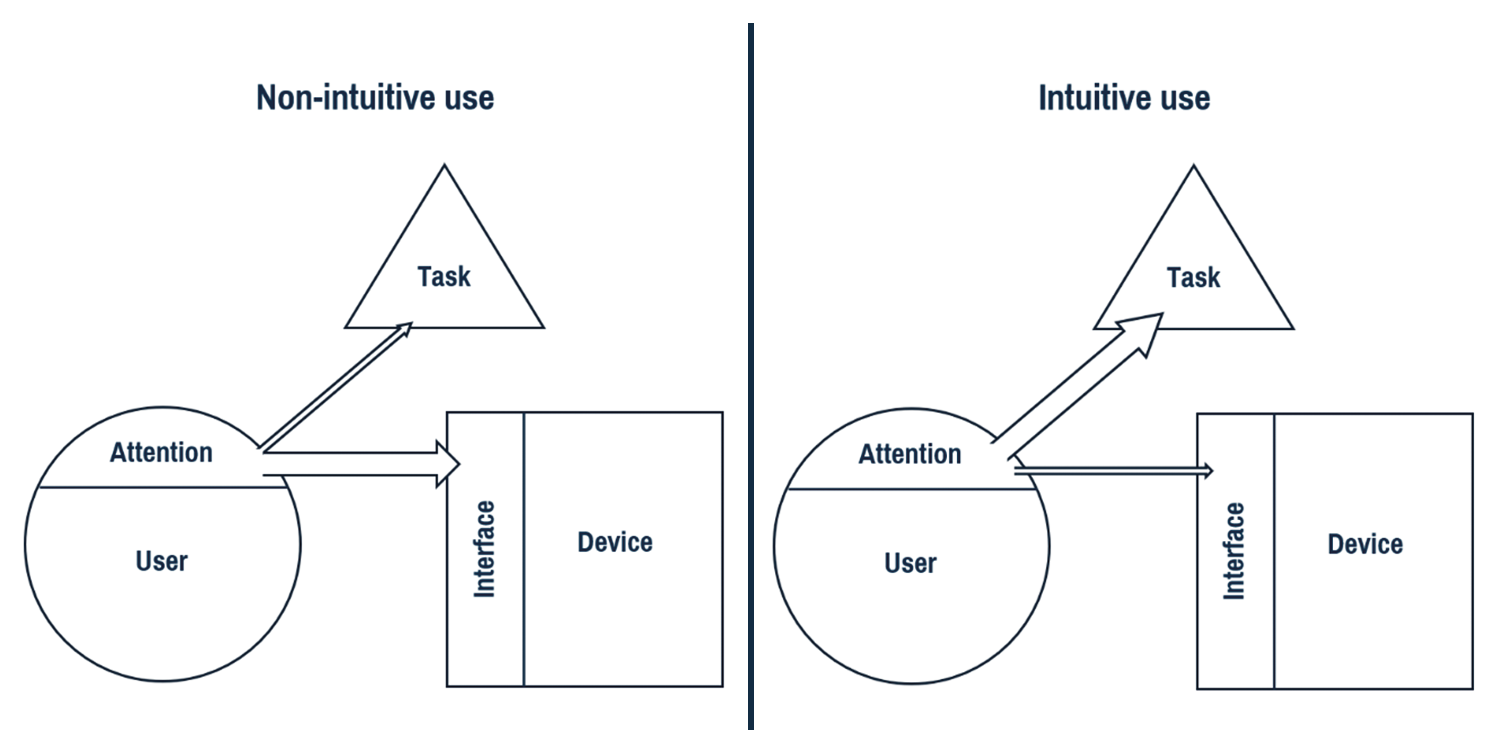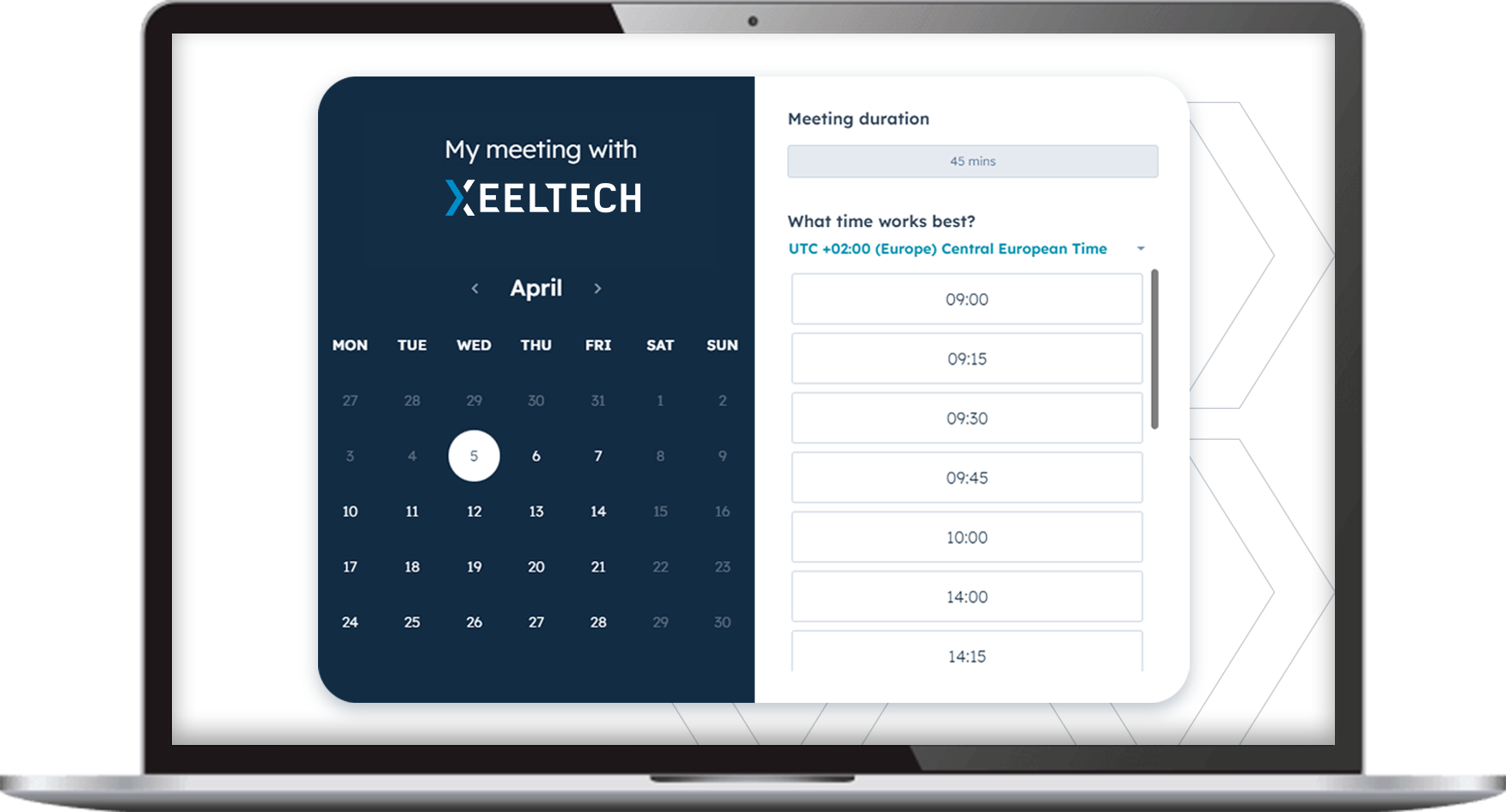Why paying attention to user attention pays off in UI design
The role of mental efficiency in intuitive UI design
Mental efficiency in UI design is a cornerstone of user experience. It ensures that interfaces are not just functional, but also intuitive. In this blog post, we delve into the essence of intuitive use and its impact on users. Moreover, we’ll explore the role of attention allocation in enhancing mental efficiency. Finally, we discuss the pivotal importance of mental efficiency in crafting user-friendly interfaces.
Cracking the Code of Intuitive Use
Let’s begin by defining “intuitive use” of technical systems for a better understanding in the upcoming sections:
In essence, an intuitive user interface (UI) enables seamless and effective interaction without conscious effort. Importantly, intuitiveness in UI is a dynamic user-interface relationship, not just an inherent quality. It goes beyond mere aesthetics, emphasizing ease in applying existing knowledge for effective interaction.
The intriguing interplay of user attention and intuitive interfaces
According to IUUI, intuitive UIs enhance mental efficiency. This efficiency comes from subconscious processing, reducing cognitive load. Therefore, intuitive interfaces demand less mental effort, freeing users to focus more on their main tasks.
User’s attention allocation through non-intuitive use and intuitive use of a user interface
Source: Mohs et al. (2007)
However, non-intuitive interfaces require more cognitive effort to grasp, distracting from primary goals. In usability, achieving mental efficiency in UI design is paramount. It’s not just about speed, but about ease and focus on core objectives.
The pivotal role of mental efficiency
Mental efficiency is vital in creating intuitive UIs. Designing for mental efficiency in UI design simplifies user-technology interaction, reducing cognitive burden and boosting usability.
This efficiency allows users to navigate interfaces easily, sparing them the technical complexities. It helps us focus our mental energy on primary tasks, making technology an aid rather than a barrier. Ultimately, mental efficiency transforms our interaction with technology, leading to smoother, more productive, and stress-free experiences.
Conclusion
In conclusion, mental efficiency plays a pivotal role in UI design. It’s the key to creating interfaces that are not only easy to use but also enhance overall user experience. By prioritizing mental efficiency, designers ensure that users can navigate interfaces effortlessly. This leads to a significant reduction in cognitive load. As a result, users can focus more on their primary tasks, making their interaction with technology smoother and more productive. Ultimately, designing for mental efficiency is not just about user satisfaction; it’s about elevating the functionality and intuitiveness of technology to new heights.
Learn even more about intuitive user interfaces…
As a leading provider of haptic solutions, we at XeelTech have dedicated years to discussing user interface design and user experience with experts from various industries. This blog post series captures key insights we’ve gleaned from industry professionals and extensive research. Explore our other posts for more valuable information.